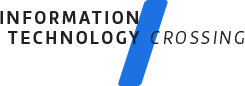Help Desk support technicians working in smaller companies may combine the tasks of Help Desk support with the role of a technician. They may find themselves fixing, maintaining, and installing programs in addition to their Help Desk responsibilities.
PC Maintenance Technician
PC maintenance technician is the title given to those who typically are more involved in the maintenance, troubleshooting, and repairing end of the PC support world. These technicians have less of a need for specialized knowledge, but rather require a general knowledge of many areas of both hardware and software.
PC technicians are the jack-of-all-trades; they have to be prepared to address every problem that is presented to them, irrespective of whether or not they have seen the problem before. PC maintenance technicians need to be knowledgeable about peripheral devices, specifically, how they are configured and how they integrate with hardware and software.
PC Network Technician
Some companies require their PC technicians to have networking knowledge. The role of network technician often involves basic network administration duties in addition to the tasks of a PC technician. These professionals may assist the network administrator in basic tasks, such as setting up accounts or networking new systems, or they may act as liaisons for an outside networking company. In either case, PC network technicians need to have a reasonable understanding of network operating systems, procedures, and protocols. The role of PC network technician is, for many people, the first step on the path to becoming a network administrator or engineer.
Desktop Technicians
Desktop technicians are essentially the same as Help Desk support technicians.The subtle distinction may be that desktop technicians are generally less specialized in a specific area, but rather have an overall knowledge and so can respond to a variety of computer related issues. In addition, Help Desk support people may literally sit at their desks and troubleshoot using the phone or email, whereas desktop technicians may find themselves moving around an office building or even between sites, attending to problems wherever they occur.
What Will I Be Expected to Know?
Regardless of the training method you choose, you will need specific knowledge to be able to do the job. The following list contains some general requirements that a training program, irrespective of the medium by which it is delivered, should prepare you for:
- Hardware knowledge-The job of PC support requires extensive hardware knowledge. Understanding basic hardware concepts, such as bus architecture, different random access memory (RAM) types (SIMMs, DIMMs, SDRAM, DRAM), central processing units (CPUs), motherboards, and hard drives is required.
- Software knowledge-A basic understanding of the most commonly used applications is required of a technician. Such applications include word processors, spreadsheets, graphics programs, virus detection software, Internet Web browsers, and even games. Many computer problems that appear at first glance to be hardware related are in fact software related.
- Configuration knowledge-Although advances such as Plug-and-Play and Universal Serial Bus (USB) have removed many of the configuration issues that previously plagued PC technologies, they do still appear. PC support technicians need a fundamental knowledge of hardware configuration, which includes such details as interrupt request (IRQ) settings, Direct Memory Access (DMA), and input/output addresses.
- Device drivers-By the time your training program is finished, you will most certainly have been introduced to the world of drivers, the translators between the device and the program Support technicians need to know how, when, and where to install device drivers. They also need to know where to get them.
- Networking concepts-Networks have become the name of the game, and many of the computers a technician will upgrade or repair will be part of a network. Oftentimes, to troubleshoot networked systems, technicians are required to have a general, though not necessarily detailed, knowledge of networks including cabling, network operating systems, network interface cards, and network architecture.
- Internet skills-Forget the dog, the Internet is a technician's best friend. Even the most difficult of computer problems can be solved with a little online help. The Internet provides more than just a resource for troubleshooting problems. The Internet gives the PC support technician access to vendor Web sites, information on latest products, access to latest software drivers, tips, hints, tricks, and a veritable gold mine of other useful information. The job of technicians is very much integrated with the Internet, not just from the perspective of supporting users who use it, but from the perspective of completing their own job.
- Troubleshooting techniques and shortcuts-Any training for PC support must provide a solid background of troubleshooting techniques. Many computer problems are repetitive, meaning that process and recollection of previous problems and their solutions becomes a major factor.
- Knoivledge of peripherals-Printers, scanners, digital cameras, and other devices are used in the home and in the office. The integration of these devices is not always seamless, and the PC support person is the one expected to make all the various add-ons work together. The variety of peripherals that can be added to a PC system is mind boggling, and although a PC support person is unlikely to be expected to know how to configure every one, he or she should at least have some idea of how to get started.
- DOS- A technician should also be familiar with DOS, or more accurately, MS-DOS-the operating system that doesn't seem to go away. Even with today's Windows systems, much of the troubleshooting has to be done from the good old command prompt. Familiarity and the ability to use some of the basic DOS commands will be required from time to time for support technicians.
- Preventative maintenance-The job of the technician is not always reactive, good technicians are proactive. Scheduled maintenance of computer systems can prevent many problems before they arise. Training should teach the basics of a proactive maintenance strategy, detailing what should be done and when.