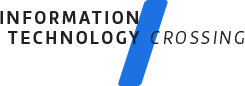Qualifications and Requirements
Although there are degree programs that include PC support training as part of the curriculum, most technicians choose to enter the field through certifications. Certification programs are available through self-study as well as vocational schools and colleges. The classroom-based programs offering PC support certifications have become popular due to the focused study material and the short period of time required to gain certification. Furthermore, vocational schools provide students with access to the hardware and software they will be using in the workplace. Because self-study does not always allow this option, it can cause training to become more theoretical than practical.
Regardless of the study method, employers often look for PC support candidates to have a recognized certification or diploma, and although not always possible, prefer candidates with experience. Employers require their technical staff to be familiar with a variety of technical aspects including, building and repairing computer systems, installing and configuring software, assisting users, and strong communication and documentation skills. In addition, a strong knowledge of computer peripherals is required as well as familiarity with commonly used operating systems and office software applications.
Having an understanding of what an employer requires from its PC support staff" will help you decide which method of training to choose. It may be worthwhile browsing Internet job sites, such as those listed at several places online, to see exactly which skills employers are seeking from their PC support staff.
The Great Divide
As discussed earlier, PC support can be split into two areas, hardware and software. Both are required to make a computer function, therefore, the PC support technician needs to be versatile in both areas. Gaining competency in both hardware and software can seem a little overwhelming, especially considering the pace at which technology moves. However, these skills are very valuable for technicians to acquire.
From Theory to Practice
The first step is to obtain an understanding of the hardware that will be used on the job. The second step is to find out exactly how the hardware is used and configured. When working on a computer system, technicians can expect to be performing one or all of the following tasks:
Installation and setup-Installation and setup encompasses a massive range of tasks. In certain environments, PC support technicians will find themselves building entire PCs from a collection of parts. In others, it will be more a matter of checking over a fully installed and configured system prior to installation. In either case, the PC support technician is likely to use a gamut of different skills and abilities.
- Upgrading-Technology moves at an unrelenting pace. One day 16MB of RAM and a 2GB hard drive is plenty, the next day that same system is inadequate. Computer upgrades are very common.The components most likely to be upgraded include, RAM, hard drives, and video cards.
- Repairs-Everything breaks, and computers are no different. Repairing computers has in fact become less about repairing and more about replacing. Components such as video cards, modems, keyboards, and even monitors are rarely repaired. The trick for the PC technician is to isolate the malfunctioning hardware and get the computer up and running in the fastest time possible. In many cases, the technicians time is more expensive than the part or parts being replaced.
- Troubleshooting-Diagnosing computer related problems comprises a large part of the job of hardware support. To assist in troubleshooting, technicians need to understand the basics of hardware components and how they are meant to function.
- Maintenance-The goal of computer maintenance is to ensure a minimum amount of downtime due to a hardware failure. This requires that systems be monitored and cared for as required.
- Software related tasks-As discussed previously, PC hardware technicians need an understanding of today's computer operating systems. Most of a hardware technicians work involves dealing with how the hardware interacts with the operating system rather than any application setup or configuration.This may involve the loading of new device drivers or service packs.
As with the other areas of IT mentioned in this article, those interested in training for a career in PC hardware support have many options available to them. Training options include everything from self-study to classroom-based instruction.
Courses and Certification
Unlike other areas of IT, PC hardware support has relatively few recognized certification programs that accompany it. This is due in part to the fact that the computer hardware industry is much more distributed than its software counterpart. Although there are companies such as Compaq and Dell that lead the field in PC sales, there are still literally thousands of other companies that either manufacture or assemble PCs.This distribution has meant that the training and certification industry has been slower to seize upon hardware training opportunities.
Although there are a number of certification programs available from computer hardware manufacturers, they all tend to be very specific. Those who have been working in the IT industry for a number of years may find these certifications useful, but for someone new to the industry, they are probably a little too focused.
As far as vendor independent certification programs go, one certification program that stands out is the CompTIA A+ certification, which provides a solid grounding in PC hardware and operating system fundamentals as well as teaches topics such as safety and good working practices. For more information on the A+ Certification, visit the CompTIA certification Web site at www.comptia.org/ certification.
As the next step along the path to becoming a PC hardware specialist, CompTIA will soon be offering a new certification called Server+ .This certification focuses more directly on issues that face hardware specialists who work with network server computers. Again, further information is available at the CompTIA Web site.
In addition to hardware knowledge, PC hardware technicians need a solid grounding in PC operating systems, such as Microsoft Windows 98, Windows Me, Windows NT Workstation, and Windows 2000 Professional. Microsoft currendy offers Microsoft Certified Professional (MCP) certifications in all of these disciplines, each requiring one exam to be taken to achieve certified status. For more information, visit the Microsoft Training and Education Web site at www.microsoft.com/trainingandservices.