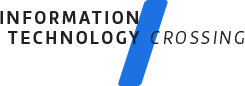- Hothardware (www.hothardware.com)-Is a good site to visit to find out about the latest hardware. The hardware on this page is cutting edge and are the very devices you can expect to be working with on the job.
- Toms Hardware (www.tomshardware.com) An excellent site that offers a wealth of technical information, news and reviews on all kinds of PC hardware. Toms Hardware should be a regular visit for those working in PC hardware support.
- Cnet.com (www.cnet.com)-Provides articles on the latest gear ranging from printers to Zip drives.The site offers technology news, hardware reviews, and the prices you can expect to pay for this new technology. The columns and articles on this page keep you in touch with the happenings in the IT industry.
- Compinfo (www.compinfo-center.com)-Offers up-to-date news on all aspects of the computer industry including hardware. The site also offers links to technical manuals to help you solve those maddening hardware problems. Compinfo is a good site to gain access to the latest news, drivers, and product information.
- Driverguide.com (www.driverguide.com)-Provides links and information on driver software for practically every PC and peripheral device imaginable. Membership is free. Simply sign up online and a username and password are sent to the email address you supply. Driverguide.com also provides the capability for you to upload a driver you have found in your travels to help others.
The Association for Computing Machinery (ACM) has been around since 1947, which is a long time in the IT industry There are two classifications of membership: student and professional. There are 36 special interest groups that cover specific areas of expertise. Chapters exist all over the country and indeed the world. The ACM also produces a range of magazines and journals, which are available for a further charge. More information including membership dues can be found on the ACM Web site at www.acm.org.
PC hardware support offers a career path in which little stays static for very long. Those who are successful in the field will possess many qualities, not the least of which will be the ability to systematically troubleshoot problems on a vast range of sometimes unfamiliar hardware.
PC Software Support
Software includes the operating systems, applications, utilities, and tools used on computer systems. As the software that is used becomes ever more complex, thf>-skills required to support it become so as well. PC software support staff need have a solid understanding of PC operating systems as well as a good ground at least a selection of the most popular application packages. As mentioned e-in this chapter, a PC support person's role normally involves a great deal of 1 interaction, and in fact, software support tends to require a higher level than hardware support. Quite a range of skills are required to be a successful PC software support person.
Software can basically be broken down into two categories: application software and operating system software. Technicians need a knowledge of both to successfully complete their tasks.
PC Operating Systems
From the perspective of operating system software, the field is relatively narrow. Microsoft dominates the PC operating system market with products such as Windows 95, Windows 98, the new Windows Me, Windows NT Workstation 4, and Windows 2000 Professional. Detailed knowledge of at least a couple of these operating systems is needed by anyone considering a career in PC software support. Admittedly, there are other workstation operating systems, such as Macintosh Operating System (Mac OS) and Linux, but realistically, those looking to create a highly portable skill set would do best to focus on the Microsoft products.
With that said, you might think that narrows the field down a great deal, but it only helps a little. The problem is that although the most current Microsoft workstation operating system releases are Windows Me and Windows 2000 Professional, not everyone is using these products. In fact, you might just be surprised at how many times you will see Windows 98 or Windows 95 installed in homes and businesses. In addition, the increasing installed user base of Windows NT 4 means that, in a business environment at least, you are likely to be working with this software on a frequent basis. Furthermore, there are still those that run older Microsoft operating systems, such as Windows 3.1 and Windows for Work groups. Although you are not going to find too many people running just MS-DOS, PC support technicians still need to be versed in DOS commands, as all of these other operating systems still include some DOS functionality. Much of this knowledge is particularly useful when you are troubleshooting these systems.
PC Application Software
Microsoft is also a dominant force in the application software market, although it does not have quite the near monopoly that it exercises over the operating system market. The most common applications in use are word processors, spreadsheet applications, Web browsers, graphics packages, and so on. In some of these areas, Microsoft software, particularly the Office suite of software, is particularly popular. In the Web browser market, Microsoft's Internet Explorer product holds the lion share, but others, such as Netscape's Navigator and Communicator products, are still used by many people.
Outside of these mainstream applications however, things become less clear. As well as software that fits into accepted categories, such as graphics, desktop publishing (DTP), databases, email, scheduling, project management, and so on, there are a million other programs, utilities, and add-ons that do everything from telling time in 30 different countries to translating different languages to running traffic lights. The only problem is, as a software support specialist, you will be expected to know or at least have a general idea of how they work. Why? Because nowadays, a great deal of applications have something in common-a Windows interface.