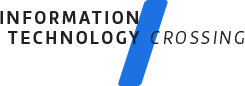Courses and Certifications
There are a number of certification programs that potential PC support people can consider when training for a career.
There is the CompTIA A+ certification programs for hardware. If you having a little bout of deja vu, don't worry. We did mention the A+ certification back in the certification programs for hardware, but it really does deserve a place here as well. Not only does it teach the nuts and bolts of computer hardware that every person supporting PC's should know, it does have an operating system component as well. The A+ certification is widely recognized as a baseline certification for those pursuing a career in PC support. For more information and is a valid credential for anyone entering the industry.Visit the CompTIA A+ certification website www.CompTIA.org/certification.
The MCP program is a sound choice for those training to become PC support technicians. Currently, you can become MCP certified in Windows 98, Windows Me, Windows NT 4 Workstation, and Windows 2000 Professional. Many of these operating systems form part of the requirement for the Microsoft Certified Systems Engineer (MCSE) certification, should you choose to take your skills to the next level. Each MCP certification requires that you take one exam, which on passing, allows you to call yourself an MCP. More information on the MCP program can be found at Microsoft's Training and Certification home page at www.microsoft.com/trainingandservices.
For application software, Microsoft provides the Microsoft Office User Specialist (MOUS) certification, which is provided in two versions: Core and Expert. The Core version is designed for general tasks that end users will need.The Expert level is for those who are going to be intensive users of the products.The Expert level serves as a way of measuring the proficiency of an individual from a support perspective, but companies generally expect a more in-depth knowledge of the product than the MOUS program provides.The MOUS program is not promoted as strongly as the MCP certification, but is realistically one of the few certification programs available for Microsoft applications. For more information on the MOUS program, visit the MOUS Web site at www.mous.net. -*-
The Help Desk Institute (HDI) offers a series of certifications for support prr sionals. While not as well recognized by employers as some of the other certi tions mentioned here, the Institute has a highly professional image and a grc member base. Certifications include an Analyst, Support Engineer and Manr level. There are also separate Instructor and Auditor certifications. Find out: the HDI Web site (www.helpdeskinst.com).
These certification programs represent a small selection of the most popula' programs. A great number of software manufacturers now offer certificatior programs of their own. If you have a specific application or operating syster mind, look for a link to training and certification on the software manufacturer's home page.
Online Training
As with practically every other field of IT, PC software support has not escaped the attention of online training providers. One advantage of using a Web-based training company is that many offer certificates upon course completion, which can serve to reinforce your knowledge to a potential employer. If this is an important factor for you, make sure this is offered before signing up.
As with any other training method, Web-based training quite reasonably tends to focus on the most popular operating systems and applications. With the most popular being the Microsoft products, it's worth mentioning Microsoft's online training program, which is delivered through its network of training partners. Visit Microsoft's training and certification Web site at www.Microsoft.com/trainingandservices.
A number of companies offer online training for the CompTIA A+ certification. Members of CompTIA that provide training services can be found at the CompTIA Web site at www.CornpTIA.org/certification. It's worth noting that the companies listed on the site are only affiliated with CompTIA and not endorsed by them. Research training providers thoroughly before parting with any of your money.
For the best value in training courses, check out some of the free courseware from Freeskills.The courseware is downloadable, so it fits the self-study model better than the Web-based training, but it is training, and it is on the Web at www.freeskills.com. Courses include a wide range of PC applications from a variety of manufacturers as well as training courses for a number of popular operating systems.
For more online training providers, type "web based training" along with the operating system or application you are looking for training on into any Internet Web search engine.
PC Software Support Jargon Buster
As you begin to find out more information on PC support, you may encounter terms and acronyms that you are unfamiliar with. The following list contains just a few definitions to help you along.
- Operating system-The operating system is without question the most important program installed on the computer system. It is the job of the operating system to control everything that happens on the computer. Examples of workstation operating systems include Windows 98, MS-DOS, MAC OS, and Linux.
- Application-Applications are the programs that turn PCs into a productivity tool. Common applications include word processors, spreadsheets, Web browsers, and database programs.
- Macro-A macro is a sequence of commands combined so that they can be executed by one other command. Macros are often used to reduce the need to perform repetitive (or boring) tasks within an application. Macros can be created by using a recorder which records key strokes and mouse clicks, or by using languages similar to programming languages.
- Software bug-A software bug is an error in an application that causes it to malfunction. With the complexity of today's programs, bugs are quite common.
- Patch-A patch is a small program written to fix a bug within an application. Often, it isn't until after a program is released that issues are discovered. Software patches are written to address these issues.
- Service Pack-Service packs are a group of patches released to update a software package. Service packs generally represent a major update to software and address many concerns. In many cases, downloading and installing service packs is the first step in fixing many computer problems.