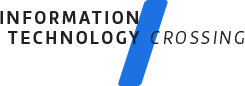There are a number of ways to get up to speed on software support issues. One of the most effective is to actually sit down at a PC with the product installed and study. Application software can be expensive, but some companies do provide evaluation versions of products, which allow you to understand and learn the features of a product for a free trial period.
If you have a home PC, then learning about the operating system is a relatively easy task, although it should be noted that the PC you use for your normal day-to-day computing is not the best tool for learning how the operating system works. Changes you make to the PC could make it unusable for your other tasks (or just unusable period). So proceed with caution.
A good approach, funds permitting, is to buy another PC to use as a test system. It does not have to be the fastest whiz bang system available, in fact, it is probably best if it's not. Buy a system that is sufficiently powerful to do what you need it to, but sufficiently old so you won't have to pay top dollar for it. Also, bear in mind that if you start to "play" with the hardware, there is a chance that you may break something. The less you paid for the PC in the first place the better. Check local papers for advertisements selling PCs to get an idea what they are going for. If you can pick up a bargain to use as your test machine, all the better. People often shy away from buying a used PC, but there is no reason to.You cannot destroy a PC like you can a car or a motorbike. If the PC is running when you look at it, and you test some of its components, such as the floppy drive, it should be okay to purchase.
Once you have a PC, use it as a test bed. Load and unload software. Try out different configurations. If it helps, use a self-study guide book to go through exercises, but remember that you must learn the product to a higher degree than those that simply use it, so buy a book that covers features and functions in deptl At the very least, your aim should be to cultivate your knowledge to the level o power user, which is a term given to individuals who know more about a certr product than a regular user.
You may even choose to translate your knowledge learned through self-stud a certification if there is a certification program available for your chosen subect.
Additional Resources
There is a wide range of resources available to those looking for further information on PC software support and PCs in general. In the following sections, number of links to books, newsgroups, magazines, and professional associations have been provided to get you started.
Books
There are books available on every subject and at every level of PC hardware, software, peripherals, and operating systems.The following list provides you with a few suggestions that you may want to consider.
Beginner Book Titles
- Bobel, Robert. Active Introduction to Microsoft Windows 98. Active Curriculum, 2000. ISBN 1586120549.
- Versdahl, Dave, and Leif Fedje. Introduction to Personal Computers with Windows 98 and Office 2000. ActiveEducation, 2000. ISBN 1582641234.
- Matthews, Martin S. Windows 2000:A Beginner's Guide. Osborne/McGraw-Hill, 2000. ISBN 0072123249.
- Rathbone, Andy, and Sharon Crawford. Windows 2000 Professional For Dummies. IDG Books Worldwide, 2000. ISBN 0764506412.
- Stewartjames Michael (Editor), Lee Scales (Editor), and EdTittel. Windows 2000 Foundations. The Coriolis Group, 2000. ISBN 1576106799.
- Mueller, John Paul, and Irfan Chaudhry. Microsoft Windows 2000 Performance TuningTechnical Reference. Microsoft Press,2000. ISBN 0735606331.
- Shelly, Gary B.,Thomas J. Cashman, and Misty E.Vermaat. Microsoft Office 2000: Post Advanced Concepts and Techniques: Word 2000, Excel 2000, Access 2000, Powerpoint 2000 (Shelly Cashman Series). Course Technology, 1999. ISBN 078955691X.
- Czegel, Barbara. Help Desk Practitioner's Handbook. John Wiley & Sons, 1999. ISBN 0471319929.
- Minasi, Mark (Editor). Mark Minasi's Windows 2000 Resource Kit. Sybex, 2000. ISBN 0782126146.
- Ivens, Kathy, and Kenton Gardinier. Windows 2000:Tlie Complete Reference. Osborne/McGraw-Hill, 2000. ISBN 0072119209.
- McFedries, Paul. Paul Mcfedries'Windows 98 Unleashed, Professional Referenc Edition. Sams, 1998. ISBN 0672312247.
- Livingston, Brian, and Davis Straub. Microsoft Windows Me Secrets. IDG Be Worldwide, 2000. ISBN 0764534939.
The Internet is an enormously valuable resource when searching for more information about careers in IT. PC software support is no exception. The folio-sections contain some Internet-based resources that you can use to find ou information on topics of interest.
Newsgroups
There is a wide range of Internet newsgroups related to PC software support. The following list contains a selection of some of the more relevant groups:
- alt.windows98
- 24hoursupport.helpdesk
- microsoft.public.win2000.general
- comp.software-eng
- comp.windows.misc
- comp.virus
Many of the magazines mentioned in the hardware section provide coverage of both hardware and software issues, so be sure to check out the Web sites listed in the previous "Magazines and Journals" section. There are other publications, however, that do focus specifically on software issues.
Element K journals (www.elementkjournals.com) produce a range of informative how-to journals covering a range of subjects and applications relevant to those working in PC support. The journals are nonadvertisement publications, so there is a subscription fee of $79 for the first year. A free issue is available on request to new subscribers. Journal subscribers also get free access to online training resources related to their journal. Find out more by visiting the Element K Web site.
Web Pages
The Internet is littered with sites offering help, advice, and tips to people using various software packages. The following list contains a few sites that you might find useful:
- Wimnag (www.winmag.com)-Is an informative site that contains information, articles, and reviews on subjects related to the Windows computing platform. The Resource Center feature for operating systems and application software is particularly useful.Winmag.com is part of theTechweb network.
- Microsoft (www.microsoft.com/ofl5ce/using/tipstricks)-Provides infor-mation on the Office suite of programs in a section of its Web site. From this site, you can access resources, software updates, and product information. You can also find out about Microsoft training and associated events.
- Softseek (www.softseek.com/Utilities/Tips_Tricks_and_Help)-Is an Internet Web site that provides access to shareware, freeware, and evaluation software. Part of this site is also dedicated to hints, tips, tricks, and information about software and hardware issues.
- Cnet (www.cnet.com)-Visit Cnet's Web site for access to tons of reviews of operating systems and application software. Also, check out the download link, which will take you to one of the most useful and complete collections of downloadable software anywhere on the Internet.